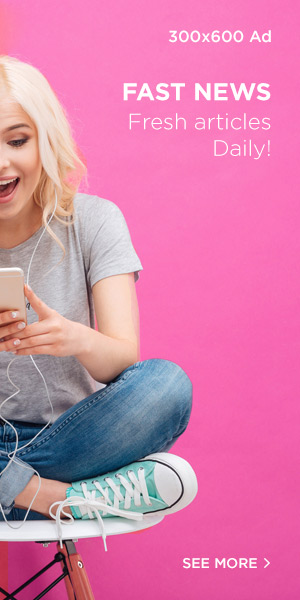In the world of smartphones, the iPhone stands as a pinnacle of innovation and design. Beyond its sleek exterior and intuitive interface lie hidden features that can significantly enhance your device experience. Let’s delve into some of these amazing hidden iPhone features that you probably didn’t know about, but will surely appreciate.
Personalized Vibration Patterns
Imagine if your iPhone could communicate with you through personalized vibrations. Well, the good news is, it can! With models like iPhone 7 and newer, you can craft custom vibration patterns for various types of notifications. Whether it is distinguishing between important calls, messages, reminders, or calendar alerts, this feature lets you tailor vibrations to your preferences. Particularly helpful for individuals with hearing impairments.
Access Medical Information in Emergencies
Your iPhone can be a lifesaver in more ways than one. The Medical ID feature, available on all iPhones, allows you to set up critical medical information accessible even from your lock screen. In emergencies, this information; allergies, medical conditions, and emergency contacts can be accessed without needing your passcode. Morever, this feature ensures that medical professionals have the vital information they need at their fingertips.
Back Tap Feature
Innovations in iOS 14 and later versions have introduced the back tap feature. By simply double-tapping or triple-tapping the back of your iPhone, you can initiate a variety of actions. From opening the Control Center to capturing screenshots or triggering accessibility functions, this feature is all about efficiency. Tailor it to suit your preferences and streamline your interaction with your device.
Secret Codes
By using secret codes that unlock hidden settings and information. Dial *#06# to reveal your iPhone’s unique IMEI number. A tool for registration, unlocking, or reporting a lost/stolen phone. Dialing 3001#12345# activates the “Field Test” mode, displaying intricate details about signal strength and network information. These codes are your backstage pass to understanding your device better.
Shake to Erase Text
You can simply shake your iPhone to trigger an “Undo Typing” prompt. Whether you are jotting down quick notes or engaged in on the go messaging, this feature saves time and effort. If the shake to undo feature isn’t working initially, just ensure you have enabled it under Accessibility > Touch settings.
Hidden Mouse Feature
Navigating through lengthy text messages can be a chore, but there is a hidden trick up your iPhone’s sleeve. By pressing and holding the space bar, you can activate the hidden mouse functionality. This lets you glide your finger across the keyboard for effortless navigation. It is a game changer when you are trying to correct mistakes or locate a specific point in your text.
Control Center Customization
The Control Center is central to important functions, and you can customize it to match your preferences. Whether it is toggling airplane mode, do not disturb (DND), or accessing frequently used apps, iPhone’s customization options put you in control. Say goodbye to digging through menus, now, everything you need is just a swipe away.
Your iPhone is a treasure trove of features designed to elevate your experience. These hidden gems can turn mundane tasks into moments of convenience and delight. From crafting personalized vibrations to unveiling the hidden mouse, these lesser-known capabilities are ready to transform the way you interact with your device.